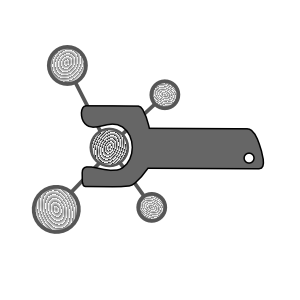Interface¶
Automacs execution is controlled almost entirely by text files which hold experiments. There are a few commands that run the experiments which are executed by a very peculiar, overloaded Makefile which routes user commands to the appropriate python codes using the makeface functions. We use this scheme because make is ubiquitous on many computer systems, it often includes automatic completion, and it’s easy to remember. The interface is extremely generic: almost any python function can be exposed to the interface. To see which make sub-commands are available, simply run make without arguments.
make targets
│
├──back
├──clean
├──cluster
├──config
├──docs
├──download
├──flag_search
├──gitcheck
├──gitpull
├──go
├──gromacs_config
├──layout
├──locate
├──look
├──metarun
├──notebook
├──prep
├──prep?
├──qsub
├──quick
├──run
├──set
├──setup
├──upload
└──watch
Commands¶
As we discused in the procedures section, users can run experiments using make go. To see which experiments are available, use make prep which lists them. These are the two most important commands. The make go command will run make clean sure if you send it the reset flag, (this will clear any old data from the directory, so be careful) and then immediately run one of the execution commands, depending on the type of experiment, using make run, make metarun, or make quick.
Additions¶
In the configuration section we mentioned that the commands key in config.py tells automacs where to find new functions. Any paths set in the commands list are scanned by the makeface module for python functions. These function names become sub-commands for make.
Arguments are passed from the makefile to the python code according to a few simple rules. The functions cannot use *args or **kwargs because the interface code performs introspection to send arguments to the function. You can use key="value" pairs to specify both arguments and keyword arguments. Sending a single flag (e.g. sure in make clean sure) will send sure=True as a boolean to the function. Order only matters if you are passing arguments (for obvious reasons). The safest bet is to use keyword arguments to avoid mistakes, however functions are straightforward because they only take one argument e.g. make go.
Most of the automacs utility functions are found in the command-line interface module and the control module.
Tricks¶
The experiment files provide execution instructions to automacs depending on their format. These formats are specified in the controlspec code, which determines the control flow for the execution. The remainder of the interface functions are really just helper functions that make some tasks easier. The following lists covers a few useful functions.
make backwill help you run simulations in the background.make watchwill monitor the newest log file in your simulation.make locatewill help you find a specific function.make uploadwill upload files to a cluster.make downloadwill download your files from the same cluster.make notebookwill generate a Jupyter notebook from an experiment.