Test Reports
This page lists the unit tests, many of which are described on the validation page, according to when they were last tested. Use the following links to jump to a specific report, which will explain what was tested on that date as well as the commit hashes and location on disk for the associated codes.
latest: 2018.04.17 2018.04.16 2018.04.17
How to read the test reports
Whenever we test the code, we add it to the list below. Each test date includes a link to a full report of the commit hashes and timestamps for each component of the code that was used for the test. There are three kinds of tests.
- Automacs experiment tests include the name of a particular experiment and the name of the kickstarter required to get the codes, however this information is apparent from the full text report as well. The section below explains the testing method.
- The automatic tests are more general to the factory codes, and correspond to unit tests that can be completed directly from the command line without any other user intervention.
- The interface tests require you to follow a guide and interact with the web interface.
The full report will contain a listing of all repositories used for a particular test. It will often contain a separate testing factory which was used to run the tests according to the Docker quickstart guide. You can tell which factory was used for testing
Automacs tests
Testing is typically completed inside a separate copy of the factory. As we have explained in the Docker quickstart guide, most unit tests and associated docker files are written to the factory-testset repository. The following excerpt from one of its key files, testset.py, is responsible for running all of the automacs unit tests. It receives an experiment, docker, and kickstarter key from Python when it runs. These are each noted in the report for the unit test.
amx %(experiment)s:
docker: %(docker)s
where: DOCKER_SPOT
collect files:
automacs.py: ".automacs.py"
script: |
set -e
cd host
source /usr/local/gromacs/bin/GMXRC.bash
source factory/env/bin/activate py2
mv ~/host/.automacs.py ~/
# make folder
spot=amx-test-$(date +"%%Y.%%m.%%d.%%H%%M")-%(experiment)s
mkdir $spot
cd $spot
# run the test
git clone http://github.com/biophyscode/automacs
cd automacs
make setup %(kickstarter)s
make go lipidome clean
make go bilayer_control_flat clean Any tested automacs experiment can typically be run from the command line using the following commands. For this example, we are using the proteins kickstarter, and the protein experiment.
sim_name=sim-v001
git clone http://github.com/biophyscode/automacs $sim_name
cd $sim_name
make gromacs_config local
make prep v
make setup proteins
make go protein clean Knowing that an experiment has passed a unit test means it is likely that the above sequence will work for new users, however we must caution you that running such a standalone automacs experiment is best done after you source the environment provided by the factory.
Test Reports Listing
2018.04.16
full report completed 2018 APR 16
Testing the most important BPC codes and interface functions. All docker containers were rebuilt for this test.
Automatic tests
Interface tests
2018.04.17
full report completed 2018 APR 17
A series of automacs unit tests.
Automacs experiment tests
| experiment | kickstart | docker |
|---|---|---|
| bilayer_control_cgmd | all | small-p4 |
| bilayer_control_flat | all | small-p4 |
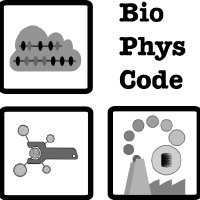 BioPhysCode
BioPhysCode