Validated Codes
- Create a factory
- Simulate and analyze an atomistic protein
- Standalone automacs simulation
- Autoplot feature
- Simulation notebook
- Simulation-analysis pipeline
- Coarse-grained bilayer demonstration
How to read the validation list
Each item on the validation list corresponds to a tested use-case or implemented feature in our codes. Many of the unit tests are logged on the tests reports page, which provides a full record of all commit hashes for the time of the completed test. The following list is meant to serve as a guide for running the tests, particularly since some require the use of the interface, and hence cannot be automatically tested at the command line.
Create a factory
Instructions: Users can create a factory by cloning http://github.com/biophyscode/factory.
The make help command provides instructions at the terminal.
The quickstart guide to installing the factory provides more complete instructions.
Unit test: The unit test for the factory is completed from a separate, testing factory explained in the Docker quickstart guide which gets the units tests from a separate repository.
Run the unit test factory setup from testset.py via make test factory setup to complete the test and generate the factory for other tests.
If you have not yet prepared any Docker images, then this unit test will build them for you, so it might take a few minutes.
Note that this method is a common starting point for many other tests.
Simulate and analyze an atomistic protein
Instructions: This test covers the quick start guide for analyzing preexisting simulation data. Expert users can follow the docker quickstart guide using the factory testset to test it. New users are encouraged to try the quickstart guide to run the code themselves. In this example, you start with a previous simulation of an atomistic protein in GROMACS generated by a standalone automacs simulation and then compute the protein RMSD, make a simple plot, and generate a video using VMD.
Unit test: Create a testing factory with units tests from the factory-testset.
Run unit test make test demo protein generate to generate data.
Run unit test make test demo protein to run this test, which includes everything covered in the quickstart guide. Note that the testset will create a new omnicalc project with calculation codes from the omni-basic repository. The data-generation portion of the test effectively covers the standalone automacs test.
Standalone automacs simulation
Instructions: Generate an atomistic protein simulation using a standalone copy of automacs according to the quickstart guide. The atomistic protein simulation can be completed without a factory.
Autoplot feature
Note: Several unit tests, particularly the simulation-analysis pipeline and the coarse-grained bilayer tests, include this feature.
Instructions: Some omnicalc plot scripts use a method called “autoplot” which makes it possible to write somewhat more modular plotting codes. This feature is described in a separate guide.
Simulation notebook
pending test
Instructions: In addition to running simulations in the factory interface or a standalone automacs instance, users can also use a notebook to run a simulation. This feature is described in a separate guide.
Simulation-analysis pipeline
Instructions: The simulation-analysis pipeline walkthrough shows users how to set up the factory and use the web interface to run and analyze a simulation.
Unit test: Create a testing factory with units tests from the factory-testset.
Run the make test factory setup unit test to create a factory.
The testing factory should have a file at factory-testset/tests/testset.py where you can set the open ports and hostname for serving the factory over the internet. These settings can be found in the demo serve section.
Once you have set these values, run the unit test make test demo serve in the usual way. Then you may complete the simulation-analysis pipeline walkthrough using the graphical interface.
Note that this test includes the atomistic protein walkthrough (we have a separate test for the coarse-grained bilayer) and the video rendering instructions.
Coarse-grained bilayer demonstration
Instructions: An addition to the simulation-analysis pipeline walkthrough includes a tutorial for creating coarse-grained bilayers. The analysis of the bilayers includes an extra library for generating abstract mesh structures of the bilayer as well as use of the autoplot method.
Unit test: Run the unit test named make test demo serve as per the pipeline test above and follow the coarse-grained bilayer walkthrough. This test should get all of the necessary calculation codes from the omni-basic repository. You may also test the autoplot demonstration from the command line.
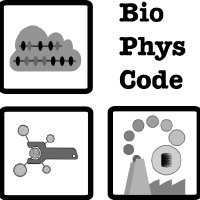 BioPhysCode
BioPhysCode